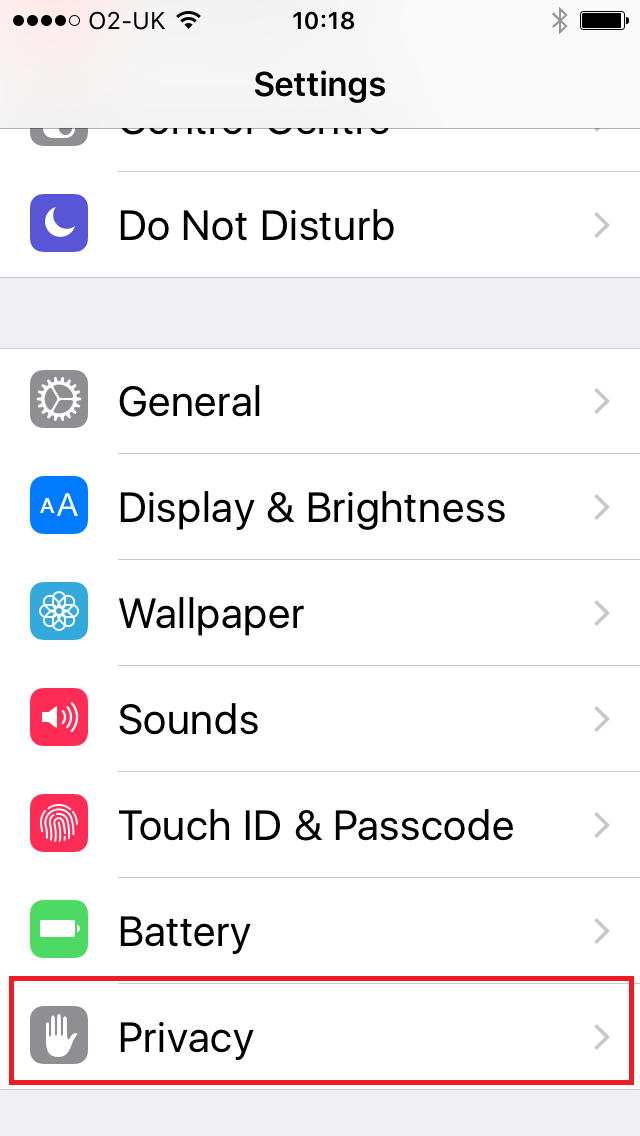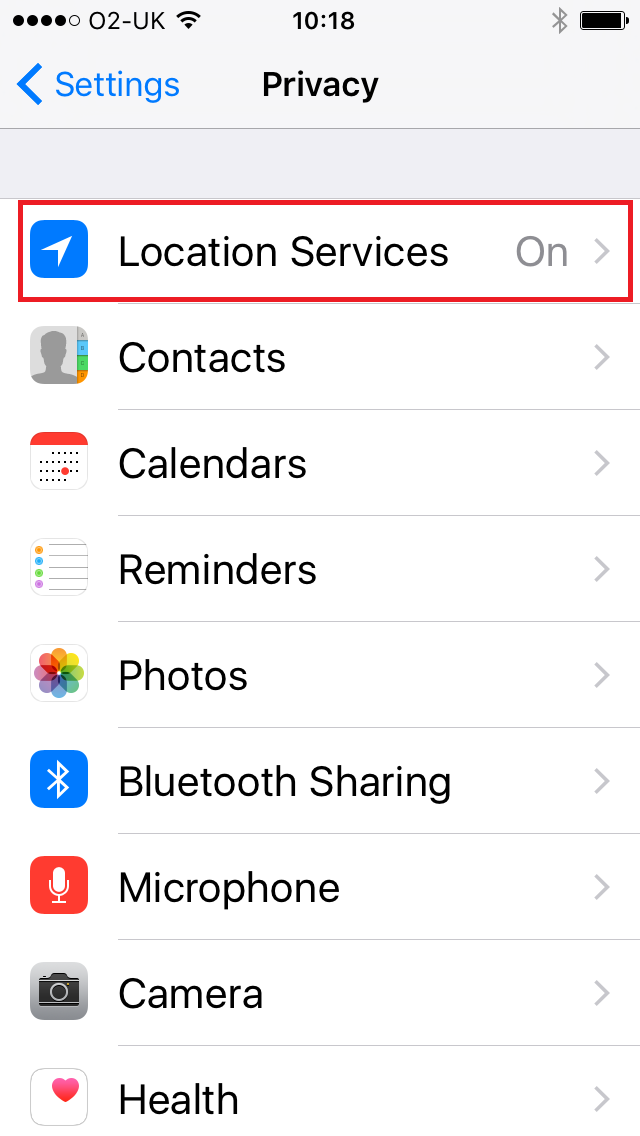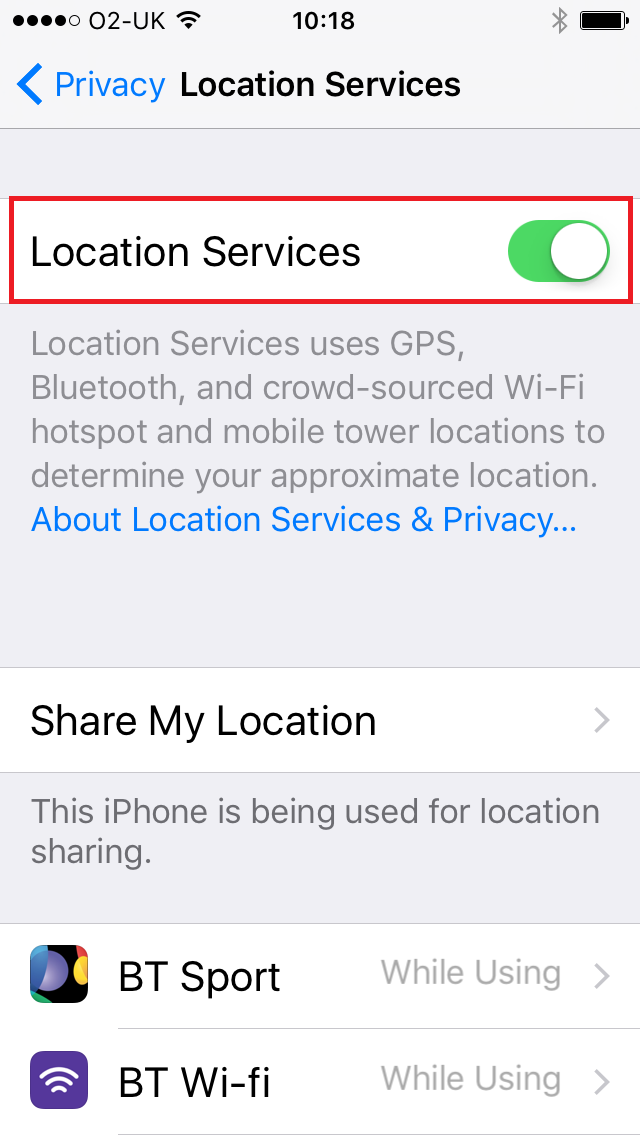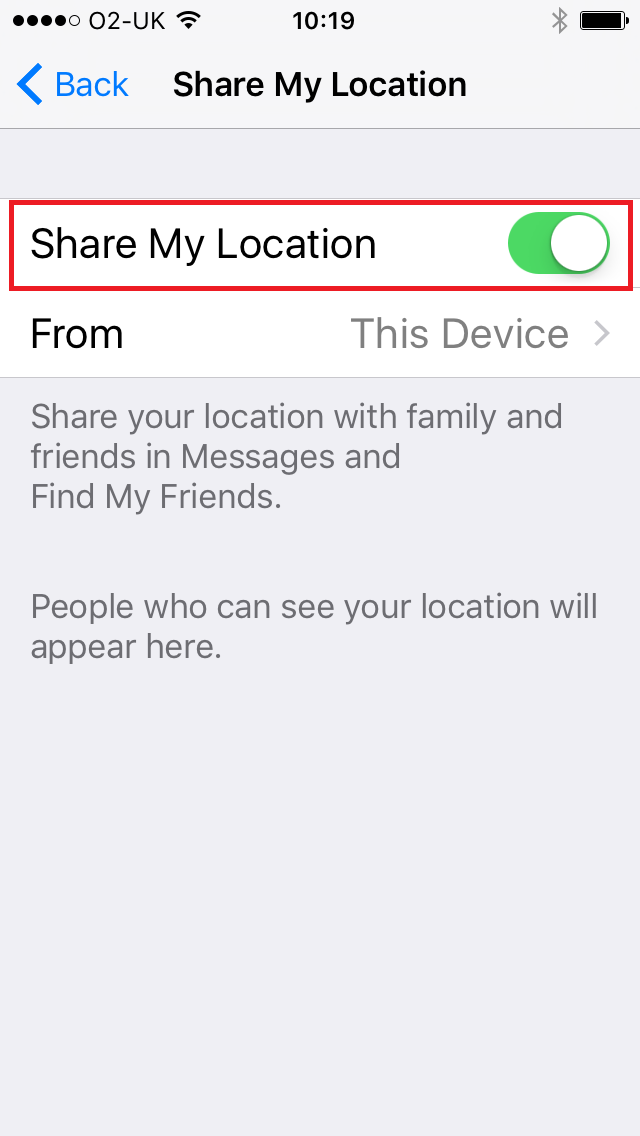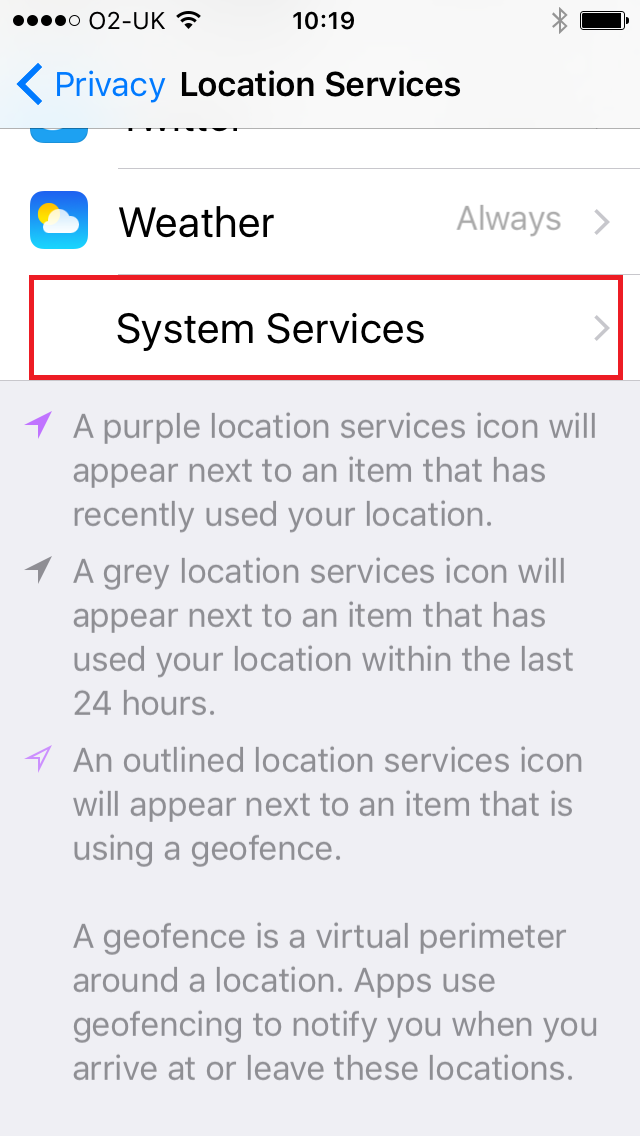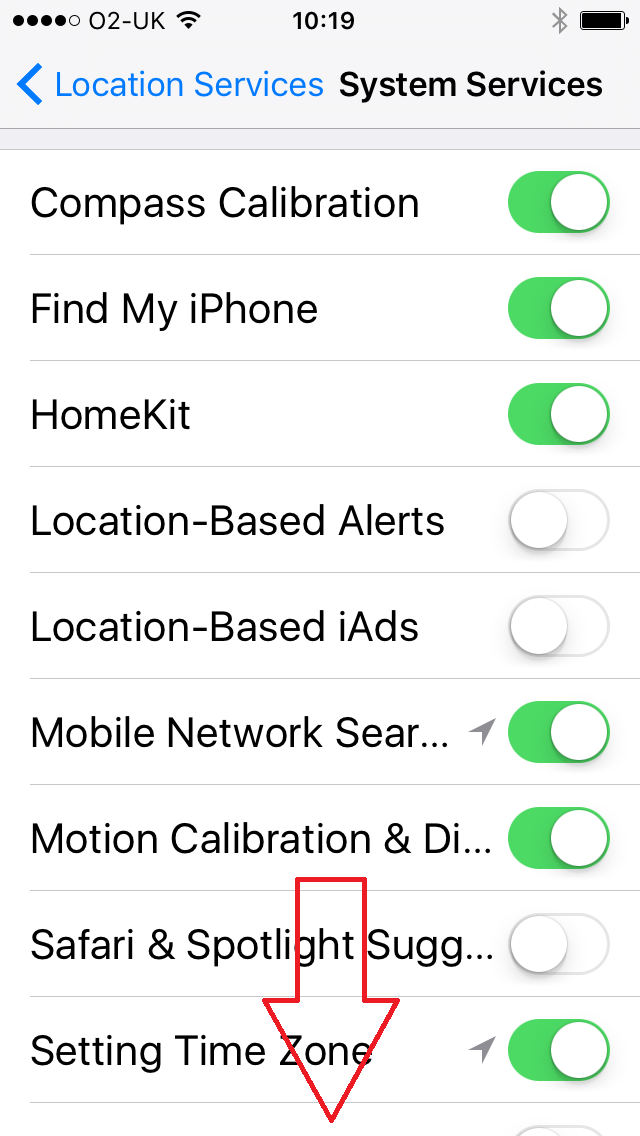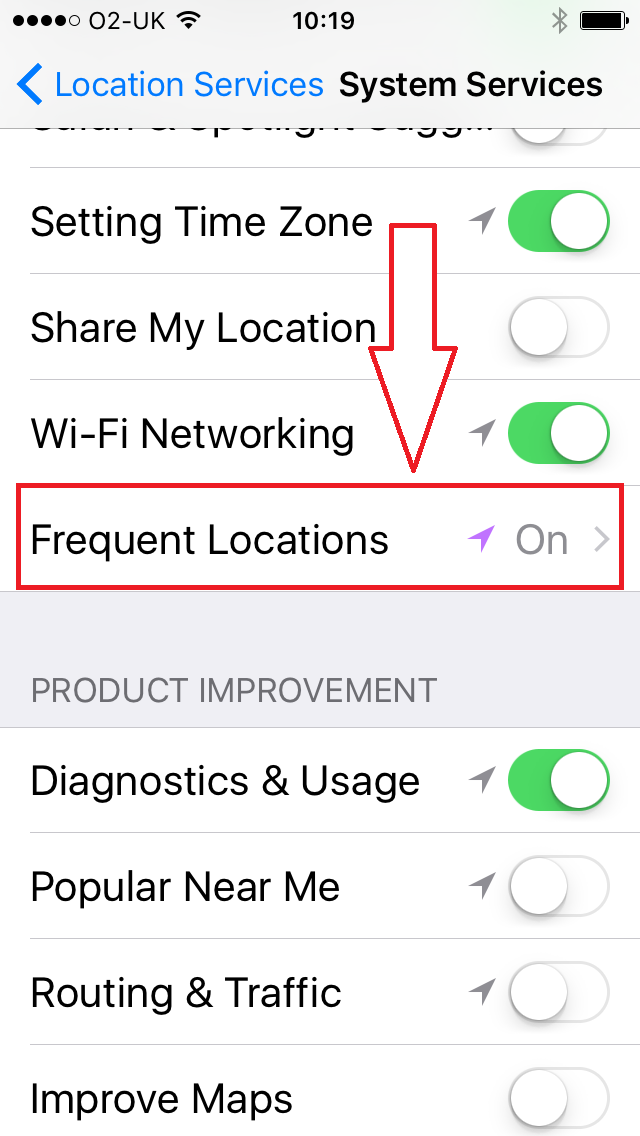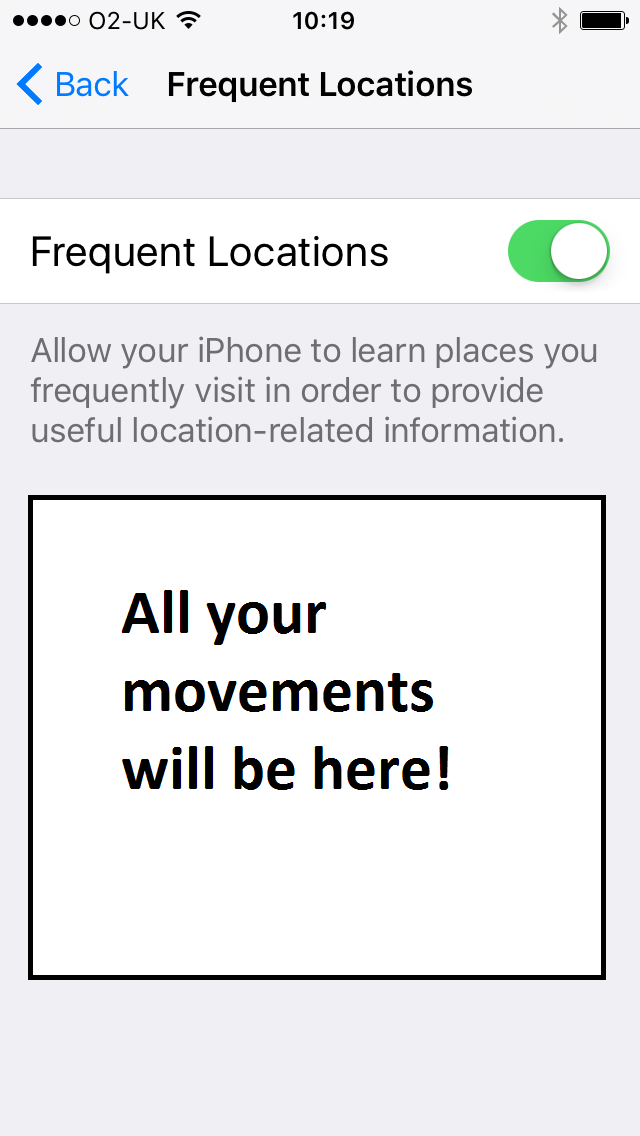If you are not scared about your personal rights and privacy, you should be. Every day we relinquish just a little bit more of our rights to a normal life and give our personal freedoms away.
Did you know for example that by default your iPhone is logging everywhere you go, when you get there, when you leave and how often you go?
Of course this is old news to some of you but to many I’m sure you won’t have considered this, or if you have updated your phone in the past twelve months you won’t have remembered that you disabled this particular piece of functionality in your last phone.
Everyone understands that to use services like ‘find my iPhone’ you need some sort of location based tracking enabled and this is easy, it is found in Settings>Privacy>Location Services.
Keep it switched on and you can use these services but turn it off and your location and other data is hidden. And from that you would expect that your phone is secure and there is no tracking allowed; but you’d be wrong.
What most of us don’t know is that there is a hidden setting that is secretly recording where you go.
To find that you need to do the following:
Go to the very bottom of the list of Location Services and there you will find something called ‘System Services‘. Click into this and you will find a whole load of ‘Location’ services which you can switch on and off individually if you choose.
Towards to the bottom of this list you will find something called ‘Frequent Locations‘ which if you go into will surprise you.
Where I simply have a grey area yesterday there was a pile of data about all the places I have visited, how often I had been there and all the dates and times relating to those locations.
Now I’m not sure about you but I certainly don’t want my phone to log this sort of data, quite apart from my lack of consent to this there is a significant data protection issue.
Whilst it was reassuring to see that I lead a fairly dull and repetitive life and I go to work at the same place most days of the week I was appalled that my phone was recording this data.
So if you want to check out your own phone you need to go down the following path;
Settings>Privacy>Location Services>System Services>Frequent Locations
As one report put it last year, this is a divorce lawyers dream as it has all the evidence needed to pinpoint your location at a point in time.
Do yourself a favour and turn this off. It’s not needed and given the vulnerability of all devices and particularity organisations to data breaches then you’ll be much better off.