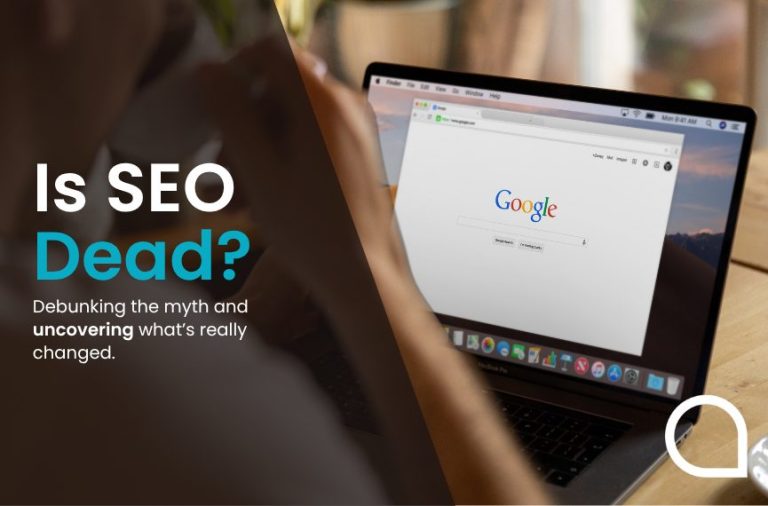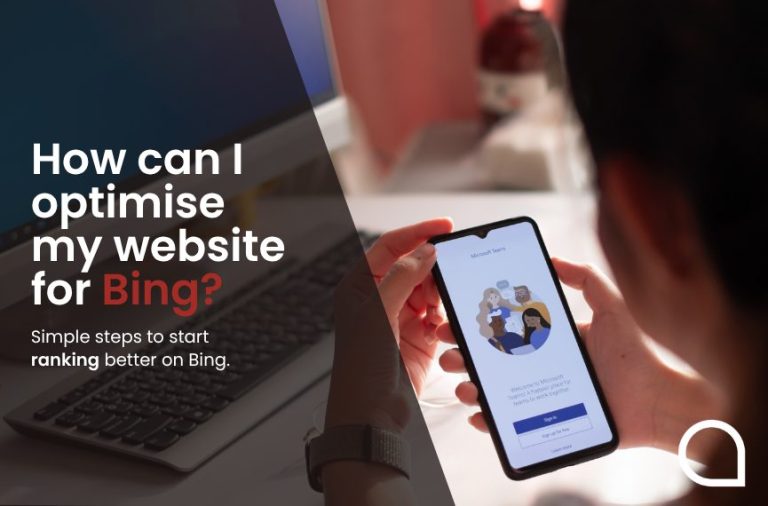Launching a website is great for exposure as well as presenting opportunities for your business.
In today’s competitive landscape, Search Engine Optimisation (SEO) is more important than ever when designing a website because it assists with increasing visibility and the volume of organic traffic it attracts.
One element of effective SEO is focusing on alt-text – and getting it right should certainly feature on a list of SEO best practice.
With this in mind, let’s explore the importance of alt-text for images and why it matters.
What is alt-text?
For those who are curious, it makes sense to first answer the question; ‘What is alt-text?’.
Alt-text is short for alternative text, and it is an essential part of SEO. It helps search engines to comprehend the content of an image on a webpage. When an image can’t load, perhaps due to a lack of internet connection, alt-text will be displayed instead.
This is indexed by search engine bots to convey what the image is, as well as a page’s content.
In technical terms, alt-text can also be referred to as ‘alt attributes’, ‘alt descriptions’ or ‘alt tags’.
In order to have alt-text displayed, it will need to be written in HTML code, or in the appropriate place as designated by a content management system.
Why is alt-text important?
Alt-text is important for a variety of reasons.
First, given alt-text describes an image, it can help visitors to a website who cannot see it. It also assists search engine crawlers when trying to understand what the image is about.
This can also be applied to videos and other visual content. For example, videos that are displayed on a website that don’t describe their content will need alt-text to outline the visual experience provided by the video.
Alt-text still needs to be included even if the user is able to hear music, ambient noises, or speech because it will provide details about the content and purpose of the video, facilitating a more in-depth understanding on the user’s part.
For those who have visual disabilities, it is a good idea to add a second audio track with a description of the video elements that are completely visual to make the experience more accessible.
Visual content is vital for websites because it attracts organic traffic and increases exposure through social engagement. Without it, information can be difficult to digest and visitor numbers to your website risk falling as a result.
When pages fail to load, alt-text helps to fill in the blanks for users, offering them a better browsing experience.
Additionally, in a digital landscape where speed is prioritised, alt-text is effective at helping users to find content more quickly.
Also, as alt-text is valued by search engines, users no longer have to browse the web for long periods of time to find what they are looking for. This is because alt-text supplies search engines with additional information that better informs them about the type content on that website.
How alt-text helps with accessibility and SEO
Alt-text for images is important for SEO because it helps Google index an image accurately by determining its relevance to a search query and the webpage it features on.
Alt-text also provides an opportunity to use keywords that can improve a site’s search ranking. That is because it can provide context for the image and descriptions that search engine crawlers are able to understand.
Having clarity on every page of a website is extremely important. Alt-text helps website creators achieve this by eliminating ambiguity, which enhances a user’s experience.
If a user is experiencing a slow internet connection, they also do not have to spend a long period of time waiting for an image to load as it can be described instead.
In terms of accessibility, because alt-text describes the appearance, function and content of an image on a webpage, it is useful for those who are visually impaired. In those instances, the alt-text is read aloud by programs called screen readers – meaning their browsing experience is uninterrupted as a result.
What should be included in alt text?
While there are no set criteria for writing alt-text, there are guidelines that should be followed to create effective alt-text.
First, it is important to write specific descriptions of the images so they are described as accurately as possible. As search engines pick up on the context behind every image, it is essential to write alt-text that provides precise details of what the image entails.
While it may be tempting to write as many sentences as possible to include a lot of detail in your alt-text, this could be counterproductive. Instead, it is advisable to keep your alt-text short.
This is important because the majority of screen readers will cut off alt-text if it exceeds 125 characters, risking confusion on the behalf of those people who are visually impaired trying to digest the information.
Of course, as alt-text is important for SEO, it is imperative to include relevant keywords in your descriptions.
However, it isn’t a good idea to stuff your alt-text with keywords as users still need to understand it.
Although it may seem productive to use images as texts, this can actually cause issues for screen readers and search engines. However, in instances where you feel it is necessary to use an image of text, make sure to repeat this in your alt-tag.
Additionally, it isn’t advisable to write “image of” or “picture of” even though you might think it might help your alt-text. This is because screen reading tools and search engines tools such as Google will make the assumption that you are tagging an image.
In cases where you are writing alt-text for images that are difficult to describe, write a brief overview in the alt-text, but don’t write too much. Instead, try and save any additional crucial information for elsewhere on the page. This saves the alt-text from being saturated with information while still giving visitors relevant details.
On top of this, it is vital to keep in mind that all kinds of images can be displayed on websites and not every image will need alt-text.
For example, images that are just put onto websites for decorative purposes do not require alt-text as they are merely performative. This could be images such as a shape or stylistic borders that are added in for effect.
Therefore, you can leave the alt-text field blank.
Thankfully, some services such as Microsoft Word have a feature that recognises an item as decorative and informs screen readers not to search for a description.
How to write alt-text for images
Writing effective alt-text for images is a crucial part of SEO and web accessibility.
First, as mentioned above, avoid being vague when writing alt-text as the image needs to be described as accurately as possible. This means your alt-text needs to be specific by providing relevant context in your description.
Furthermore, when you are writing alt-text, it is best to stick to describing what is actually in the image. As you are only allowed a specific character amount, it is recommended to omit details that are irrelevant.
This also means including relevant keywords that are applicable to the image and that relate to your website’s purpose.
Finally, it is always best to write alt-text with users in mind instead of trying to primarily focus on how search engines are going to pick it up.
Best practices for alt-text
When writing alt-text, there are a few best practices that you should keep in mind.
For example, you should pay attention to form buttons. For example, if a form on your website uses an image as its “Submit” button, give it an alt attribute.
For these types of images, “submit” is the recommended alt-text.
Another thing to keep in mind is that alt-text aims to offer the same functional information that a visual user would see if they were to look at the image.
Therefore, it needs the same attention as any other parts of your website.
This means avoiding any grammatical errors and typos that could confuse screen readers that are scanning the alt-text. Not only does keeping your alt-text error-free help to make the images more comprehensible for search engines, but it also offers a more clear and seamless experience for users who are browsing your website.
It is equally important to make sure your alt-text is unique and that duplicate content is not presented.
This does not just apply to creating alt-text that is distinct from those displayed on other websites, but also from other images on your own website. This is particularly vital if you are displaying identical or similar images on different pages.
It may seem logical to copy and paste the alt-text from image to image to help with search-engine rankings. However, it can create a bad user experience in the long term as screen readers will have to repeat the same information over and again.
Another great tip when it comes to alt-text best practices is to thoroughly review the alt-text that you have created.
For those who are in a rush to send a page live on their website, it may seem like publishing the alt-text straightaway will be a good way of saving time.
However, failing to read over the finished alt-text can actually undo your good intentions because it risks introducing errors that will confuse those using screen readers.
For those who are struggling when it comes to creating alt-text, it is a good idea to take a look at some alt-text examples to get an idea of how websites are describing these types of images.
Not only will this give you insight into how your competitors are trying to create a positive experience for their users, but it should also give you a useful reference point.
Want to strengthen your SEO and write effective alt-text?
Ultimately, for website creators, writing effective and clear alt-text should be a priority.
This is because it aids accessibility for users who rely on screen readers, as well as offering a solution in circumstances when images fail to load.
Fortunately, there is plenty of support available for those who are just getting started creating alt-text and who want to improve their SEO in general.
At Aqueous Digital, we are passionate about helping you to create a website that you are proud of.
Whether you want to boost your visibility and help more people to discover your website by cultivating a strong online presence, or you want to take your business to the next level, why not see how we can assist?
You can contact us by giving us a call on 0800 285 1424, sending your enquiry to hello@aqueous-digital.co.uk, or using our quick and easy online contact form to register your interest.