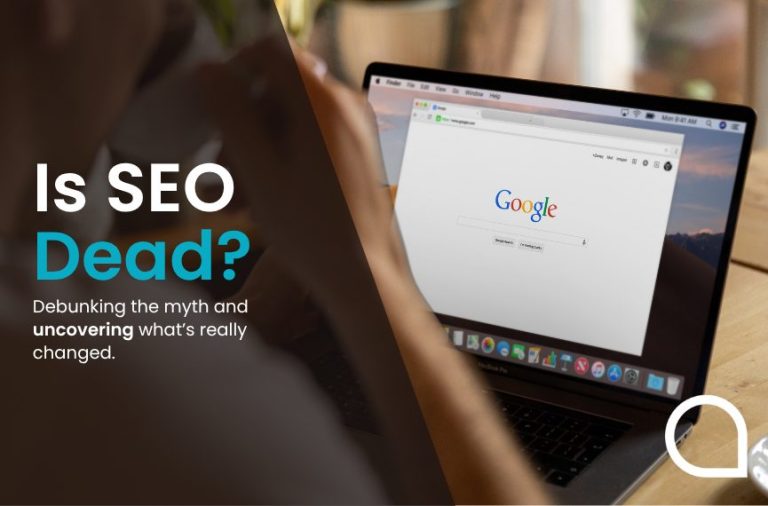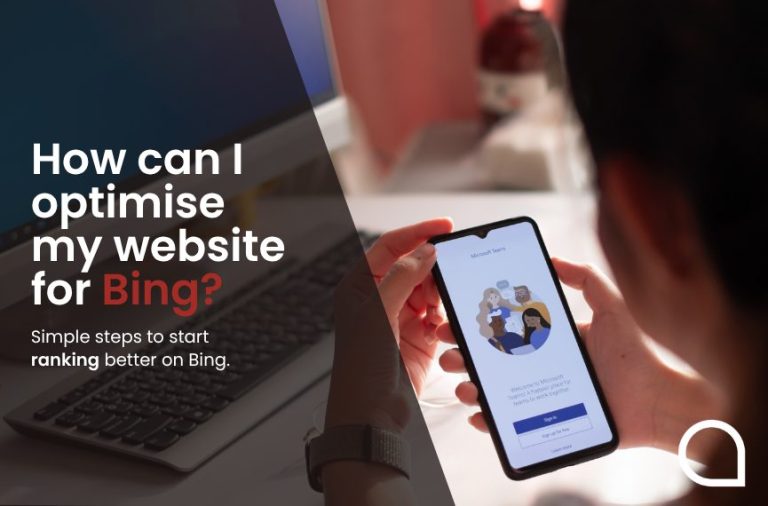Feeling confused by 302 redirects and 302 status codes? You’re not alone.
Search Engine Optimisation (SEO) can be a complex subject, especially when it comes to understanding and implementing technical SEO tasks like redirects on your website.
Regardless of whether you’d like to learn more about the difference between a 301 and 302 redirect or you want to understand the impact a status code 302 can have on your SEO efforts, we can help.
The team of SEO specialists at our award-winning digital marketing agency has been guiding our customers with expert 302 redirect advice for years, helping them to protect their SEO progress while making essential changes to their website.
To help you understand the importance of a 302 redirect, we explain when you should (and shouldn’t) use this redirect, how long it lasts, and the impact this redirect can have on your website’s SEO.
What is a 302 redirect?
A 302 redirect is a type of redirect that signals to online users and search engines that a website or page has been temporarily moved and then sends them to a new one.
Put simply, a 302 redirect says: ‘We’ll be back soon, but please view this alternative page or website in the meantime’.
As a result, online users can still find the content they’re searching for, helping you to reduce bounce rates while increasing dwell time and maintaining a helpful user experience.
Search engines, on the other hand, are alerted to the temporary nature of the change when a 302 redirect is implemented.
What is an example of a 302 redirect?
A good example of a 302 redirect would be if you wanted to revamp the design of your website without losing any of your hard-earned keyword rankings or domain authority, or impacting your customers.
To do this, the original URL (www.examplewebsite.com) would have a 302 redirect directing customers and search engines to a backup website (www3.examplewebsite.com).
This way, your customers can still access a new version of your website while you make improvements to the original.
How long does a 302 redirect last?
While 302 redirects are designed to be temporary, they can remain in place for as long as you require.
This means you can switch back at any time, but also means that there’s no strict time limit you must adhere to.
However, if a page consistently redirects over a long period of time, then search engines may assume that this temporary redirect is now permanent.
As a result, it may begin treating the 302 redirect as a more permanent 301 redirect.
When should I use a 302 redirect?
A 302 redirect should only be used if you want to send online users and search engines to a different page or website for a short period of time.
These redirects are therefore often implemented when a website is being redesigned or updated, however, there are many more circumstances that may call for a 302 redirect.
Reasons for implementing a 302 redirect can include wanting to:
Drive traffic to a promotion
If you’re keen to direct your users to a particular promotion or sale page, a temporary 302 redirect can help. Instead of taking online users to the page they expect, this redirect can temporarily take them to a page you’re eager to promote, helping you to drive traffic to certain areas of your website.
Redesign a new page or website
Whether you want to carry out a full rebrand, increase traffic, or improve functionality, you may want to consider a page or full website redesign. To avoid losing customers while these pages are under construction, a 302 redirect can send them to a temporary location.
Test new pages
If you want to protect your search rankings, but also want to test out a new page design, a 302 redirect is a great option. It allows you to generate feedback and conduct A/B tests without causing any damage to your SEO efforts.
Retain customers for sold out products and services
In the event that a product or service that is usually available on your website is temporarily unavailable, a 302 redirect can help you to retain these users by directing them to an alternative product or service, or a related page until you have enough stock availability again.
Provide localised content
A common use of 302 redirection is to deliver localised content based on the user’s geographic location. For example, an international eCommerce platform may have different URL destinations depending on where the user is located to ensure currency is relevant and stock availability is accurate for that country.
While this list doesn’t feature every possible reason for utilising a 302 redirect, crucially, 302 redirections should only be used if you plan on bringing the original page back or creating a new one.
When not to use a 302 redirect
If you’d like to make any permanent redirects, it’s best practice to implement a 301 instead of a 302 redirect.
A 301 redirect signals a permanent change from one URL to another, whereas a 302 is only temporary. You should therefore never use a 302 redirect if you want to redirect a site permanently.
Do 302 redirects affect your SEO?
If used appropriately, a 302 redirect shouldn’t impact your SEO in any way.
This is because the original page will remain indexed with no value (such as rankings and authority) being transferred to the new page as you’ve highlighted to Google and other search engines that this change is only temporary.
As a result, 302 redirects are generally unproblematic unless you confuse them with 301 redirects. If you decide to use 302 redirections to permanently redirect a website instead of the permanent 301 alternative, you won’t be transferring any of the original page value to the new webpage.
For example, if you’ve spent plenty of time, money, and effort helping a core product or service page to rank for an important keyword or phrase, the last thing you want to happen is for this value to be lost.
However, if you decide to revamp the design of the page and implement a permanent 301 redirect instead of temporary 302 redirect (to take online users to another page during the redesign process), Google will deindex the page, believing it’s been completely removed.
Using a 302 redirect, on the other hand, means you can retain these vital keyword rankings as it highlights to Google and other search engines that the page is coming back.
What is a 302 status code?
A 302 status code refers to a HTTP (HyperText Transfer Protocol) code that typically appears on the server-side and shouldn’t be displayed to online users if properly implemented.
If your web browser is having issues following the 302 redirect and doesn’t immediately send them to the new URL destination, then you may be faced with a status code 302 error.
What is the difference between the status codes 302 and 200?
A HTTP status code is a three-digit response returned by a server as specified by a website owner. As well as 3xx (redirects) status codes, there are four additional different classes of status code including 1xx (informational requests), 2xx (successful requests), 4xx (client-side errors), and 5xx (server-side errors).
Each class and the variants within these classes convey specific messages to the server. Some of the most common HTTP status codes include 200 (OK), 301 (moved permanently), 302 (found/temporarily moved), 404 (not found), and 503 (service unavailable).
As a result, the difference between status code 302 and 200 is that a 200 status code is successfully returning the requested content, whereas a 302 is directing the user to an alternative URL or destination.
What causes a 302 error?
The HTTP 302 Found is a redirect response that signals the temporary move of a page or website. A 302 Found error can occur when a web browser delivers a blank page instead of the content the user is trying to access.
The cause of this error is typically due to a server misunderstanding which leads to an incorrect request being sent. Fortunately, there are various ways that you can identify the source of this error and fix the 302 status code issue to ensure the new URL is being automatically delivered to the online user.
How do I fix my 302 status code?
The exact solution to the 302 status code issue will vary according to which component of your website is causing the improper server request to be sent.
We explore some of the key causes of 302 status code errors and their appropriate fixes in more detail below.
Use backup to restore site
Before you make any significant changes to your website, it’s crucial that you create a full backup.
While these backups are often used in the event of significant data loss and malware attack, a backup can also be used to restore a webpage prior to the 302 status code error.
To do this, you will need to navigate to your hosting control panel and select the most recent file backup made before the 302 status code error. Once you’ve confirmed that you’re happy for these backup files to replace your current website files, you should no longer experience the error.
Check your website error logs
Recent updates made to a website can also lead to unwanted 302 status code errors. As a result, it’s vital that you regularly check your website’s error log after implementing a 302 redirect to ensure it’s been properly installed and is working correctly.
To access this important information, you will need to enable error logging on your website. This should make it much easier for you to identify the source of 302 redirect issues and subsequently fix the problematic component of the 302 status code.
Uninstall or disable plugins
Plugins can be behind a wide range of website issues, and 302 status code errors are no exception. These issues can be particularly prevalent on WordPress sites as plugins can set up their own redirects that conflict with the ones you’ve tried to implement.
As a result, the server is confused and a 302 status code error is generated instead. To solve this, you should start by disabling or uninstalling plugins that could be causing this issue. If the 302 redirect operates as desired after disabling these plugins, you should activate the plugins one by one until you identify the problematic plugin.
Similarly, website themes can also lead to 302 status code errors, so you may wish to repeat this process for themes if the origin of the issue isn’t a plugin.
Contact Aqueous Digital for professional redirects
Implementing redirects isn’t always straightforward. To help prevent your redirects from damaging your SEO efforts, it’s crucial that you seek the right support from experienced professionals.
Fortunately, the team of SEO experts here at Aqueous Digital have years of invaluable experience navigating the complex world of URL redirection. As part of our technical website optimisation service, we’ll ensure search engines can easily find your carefully curated content using 302 redirects, if necessary.
You’ll receive in-depth insight into the performance of your website from our award-winning team of SEO specialists, experienced web developers, and professional copywriters. We specialise in paid search and organic SEO, as well as reputation management services for high-net-worth individuals and highly-researched content strategies.
Suitable for businesses that want to see an increase in organic traffic, generate more enquiries, or build brand awareness, why not reach out today to schedule your free website health check and no-obligation consultation?
If you’d like to learn more about how 302 redirects work and when you need to consider implementing them on your website, please don’t hesitate to get in touch with our team.
You can either give us a call on 0800 285 1424, submit your enquiry via email to hello@aqueous-digital.co.uk, or use our convenient online contact form.