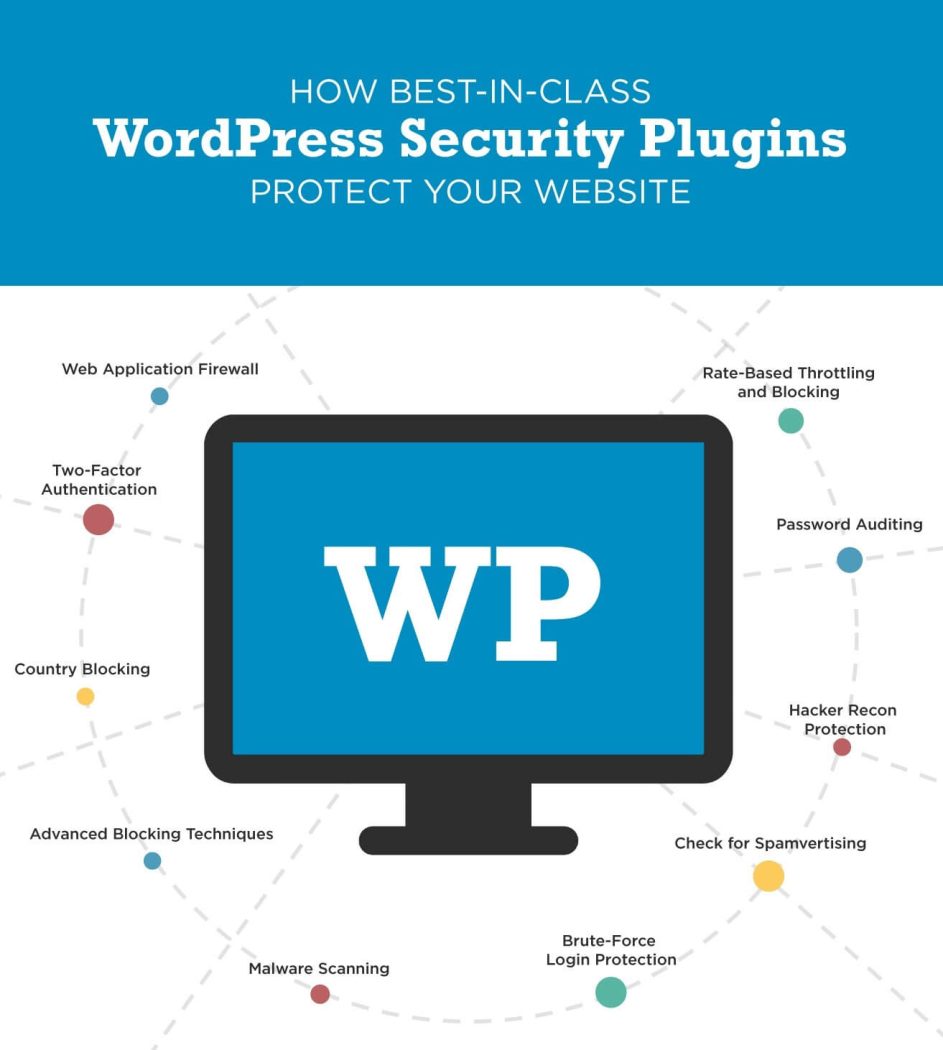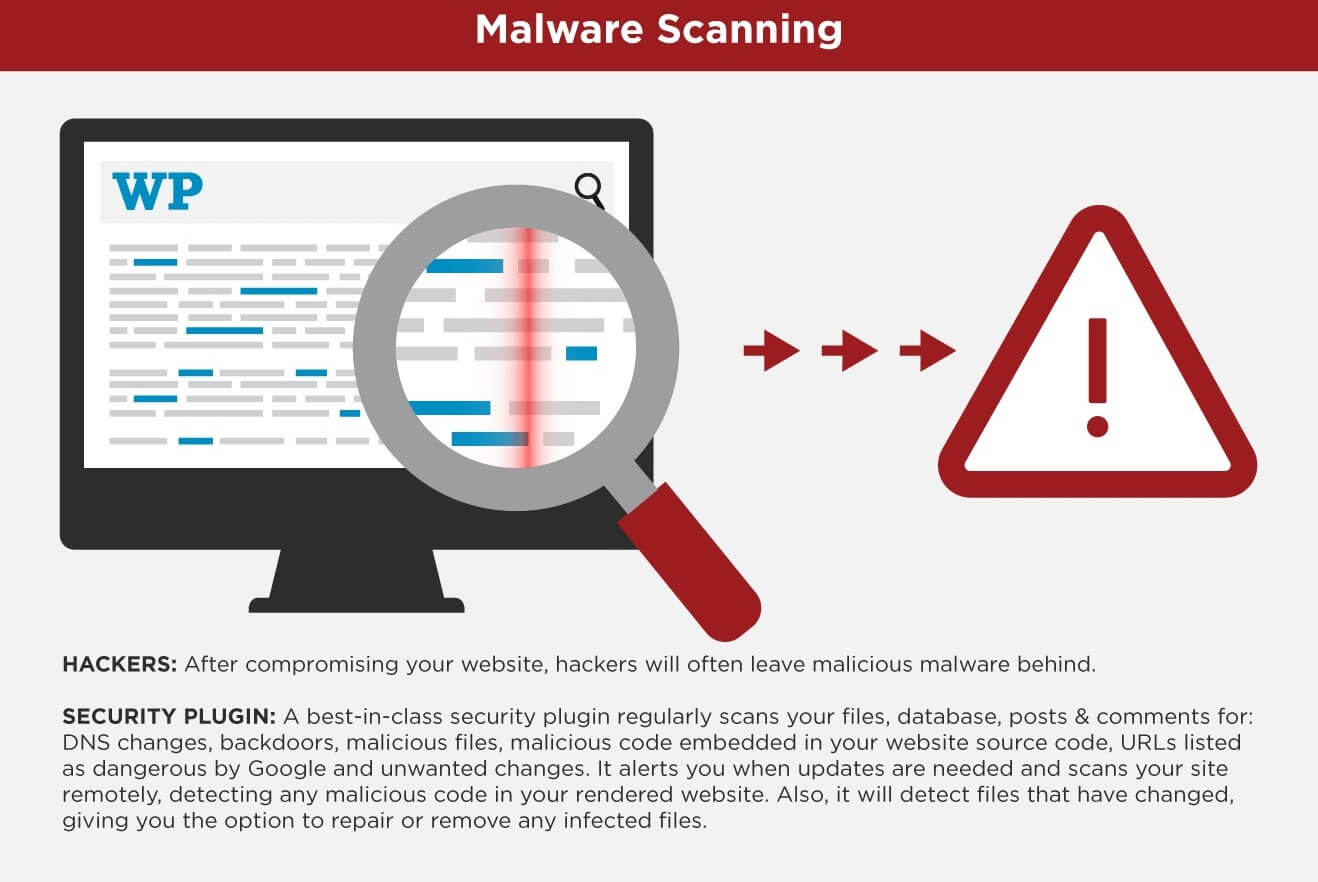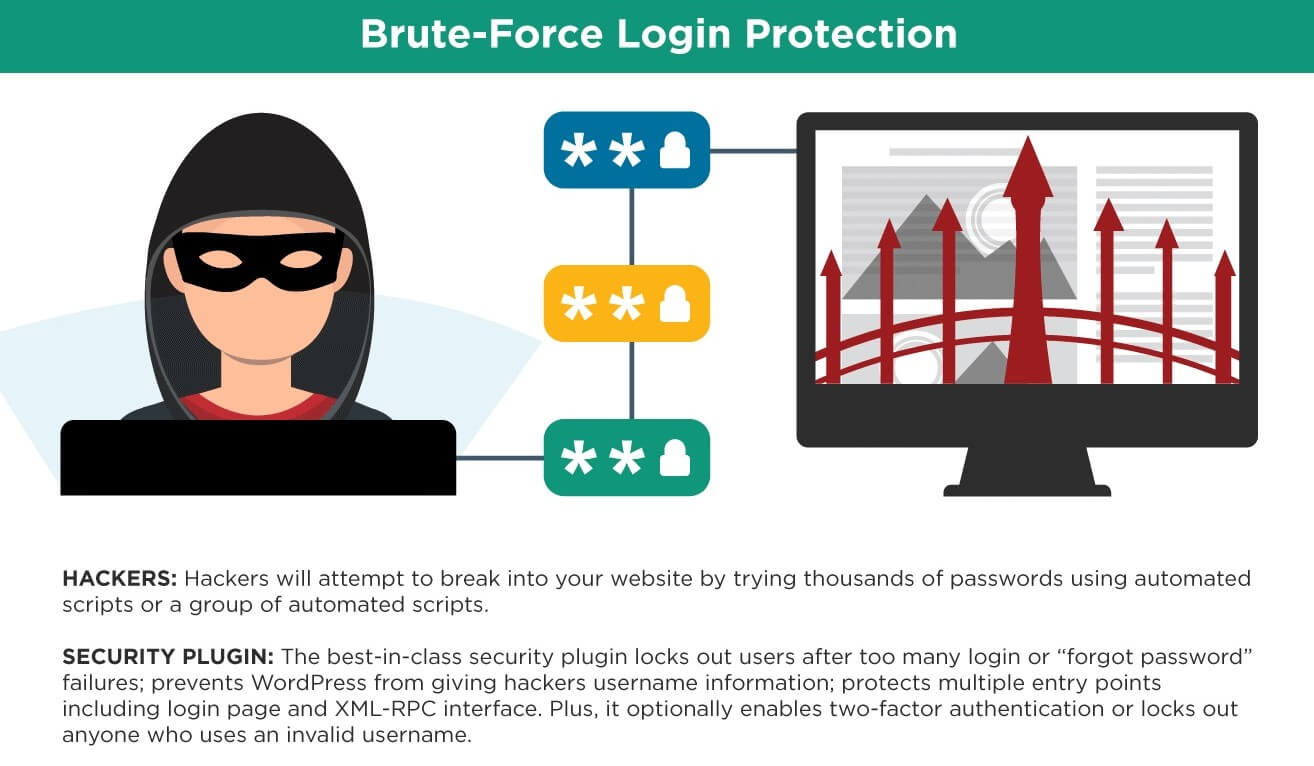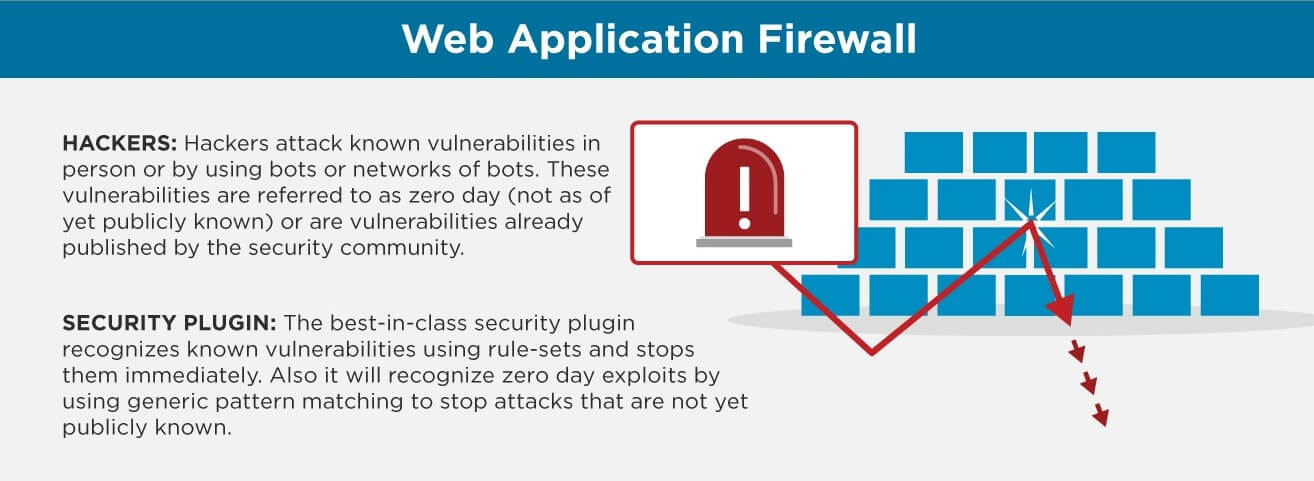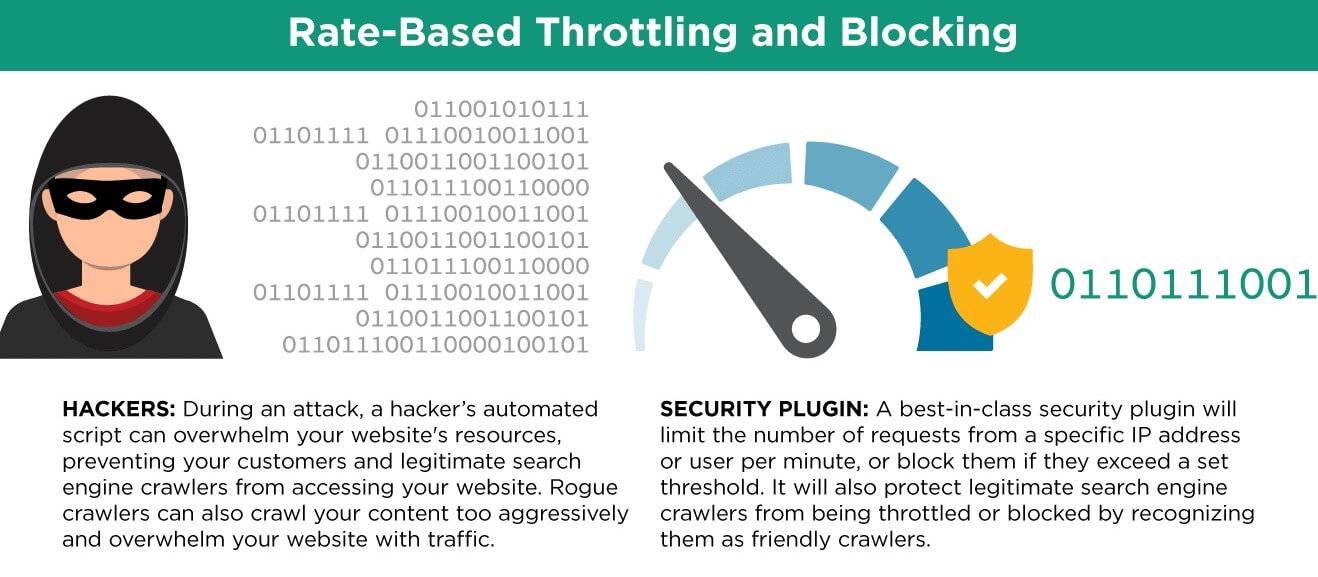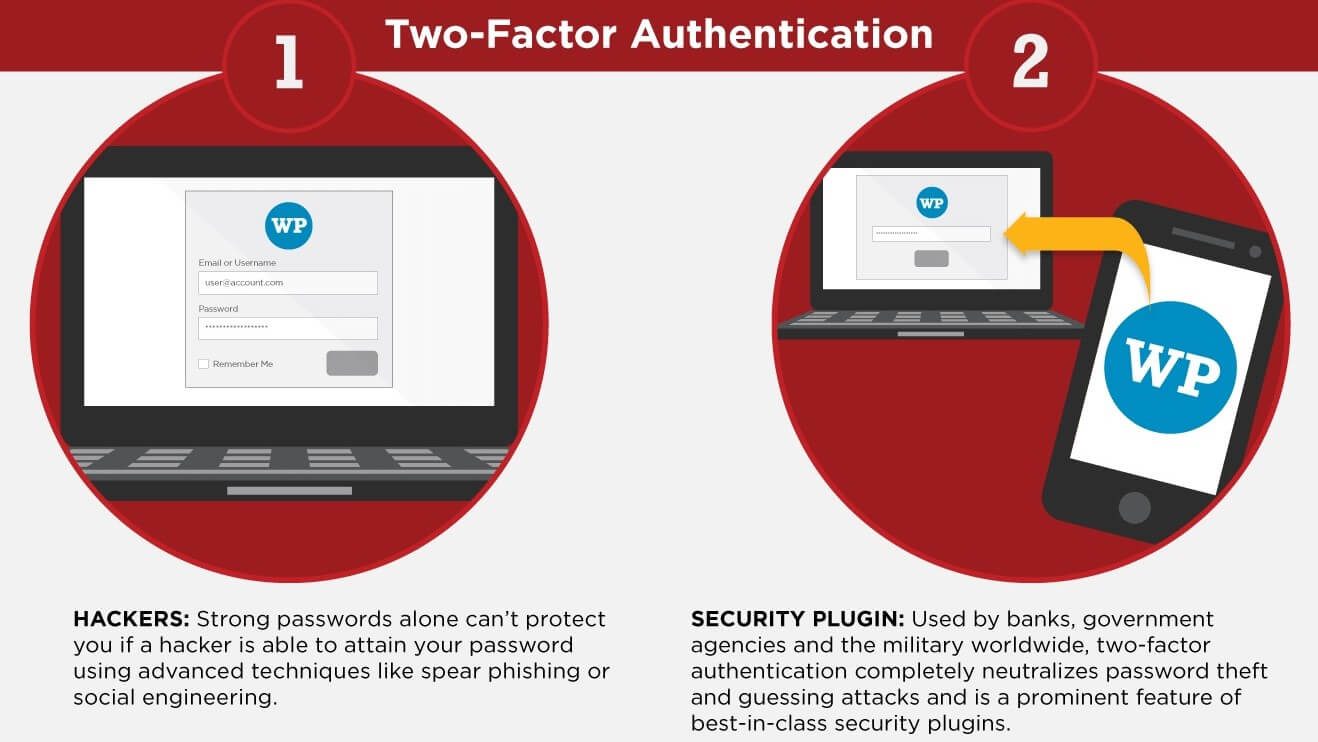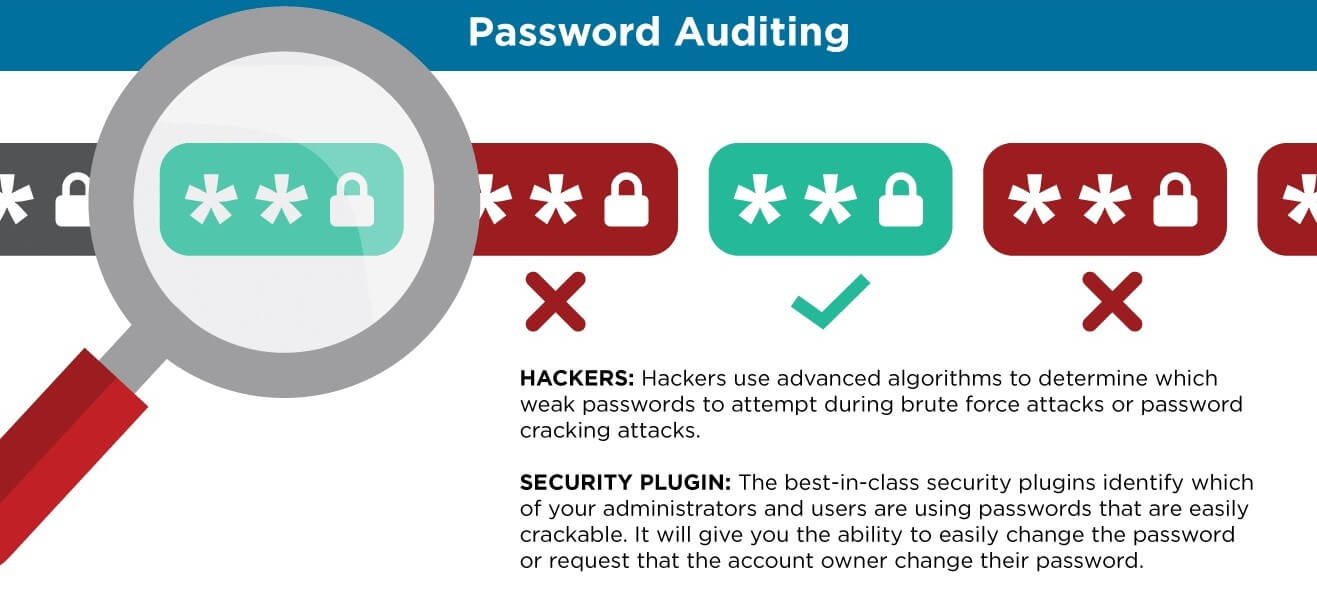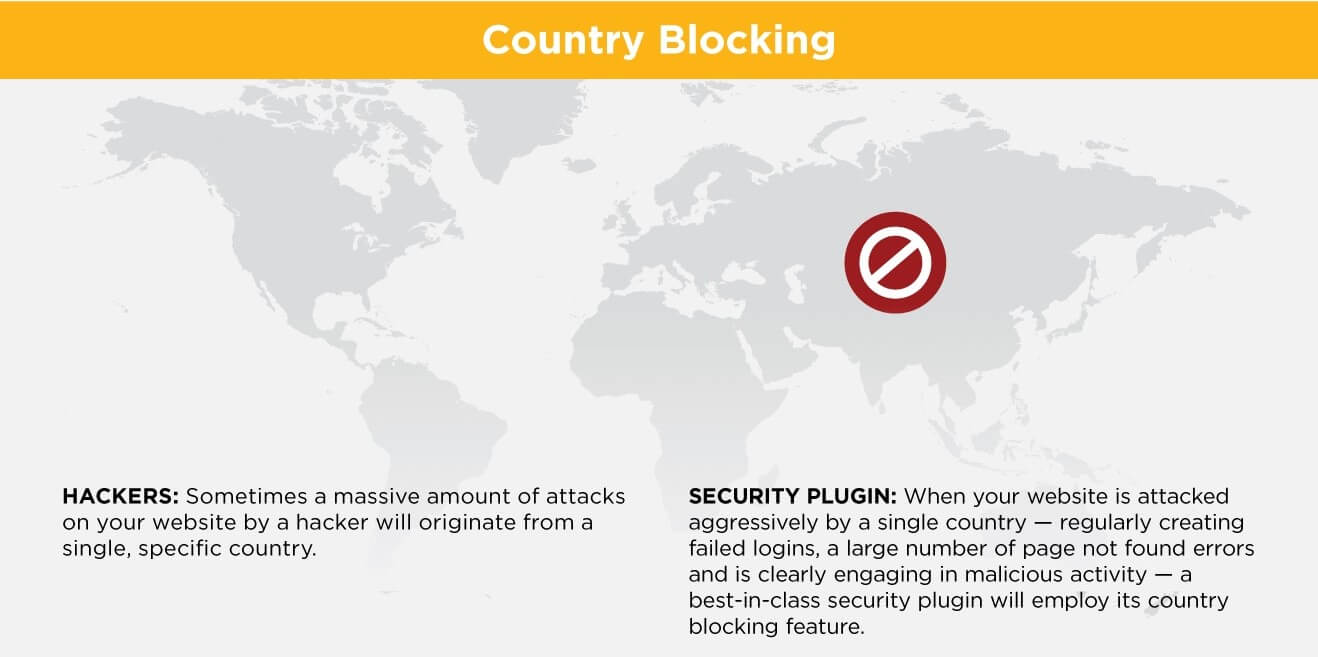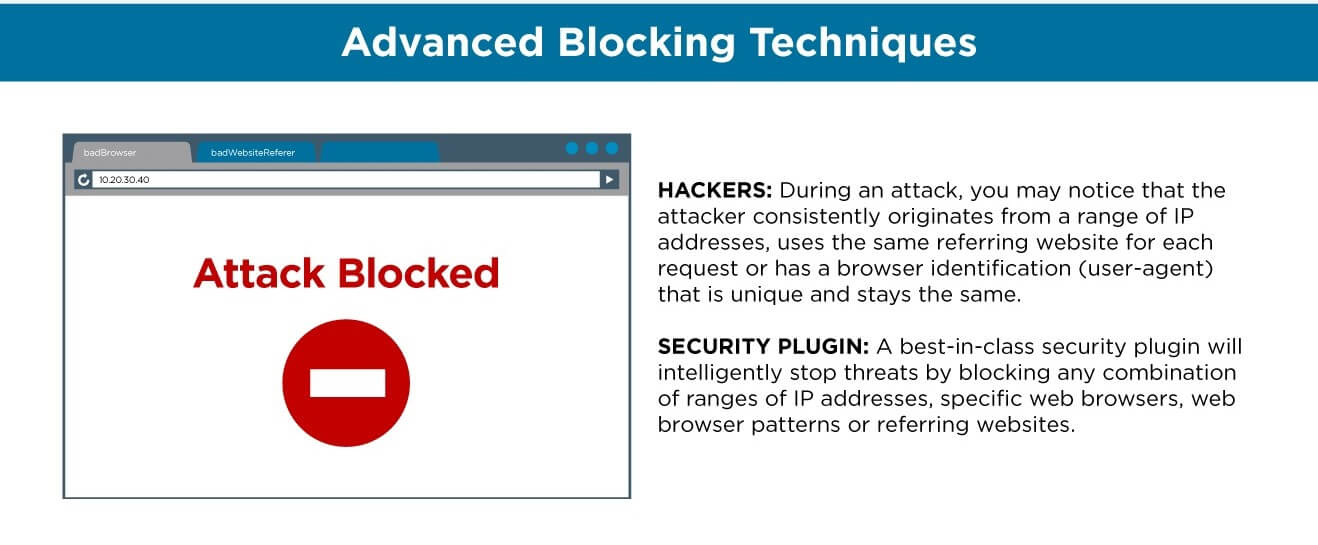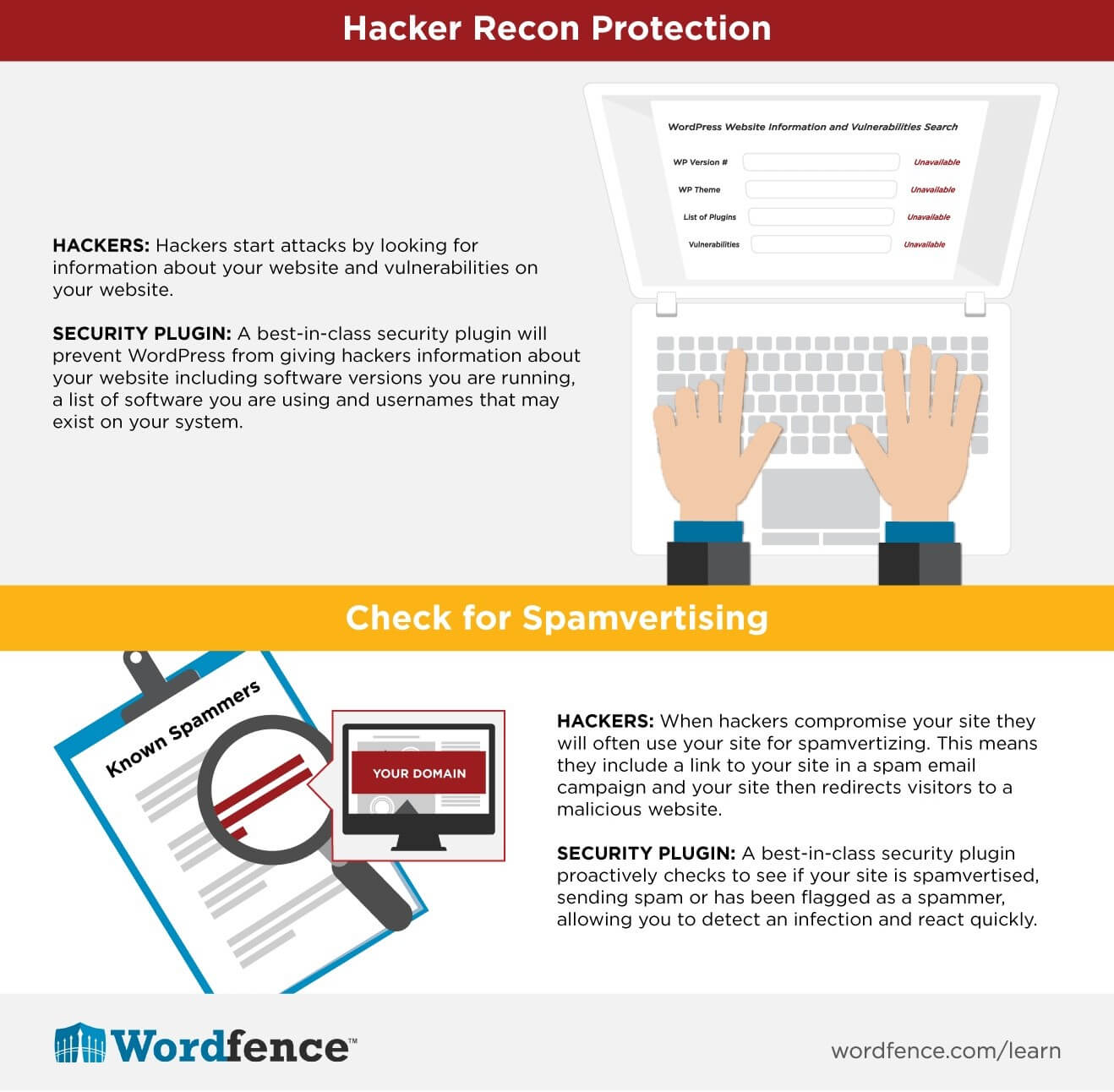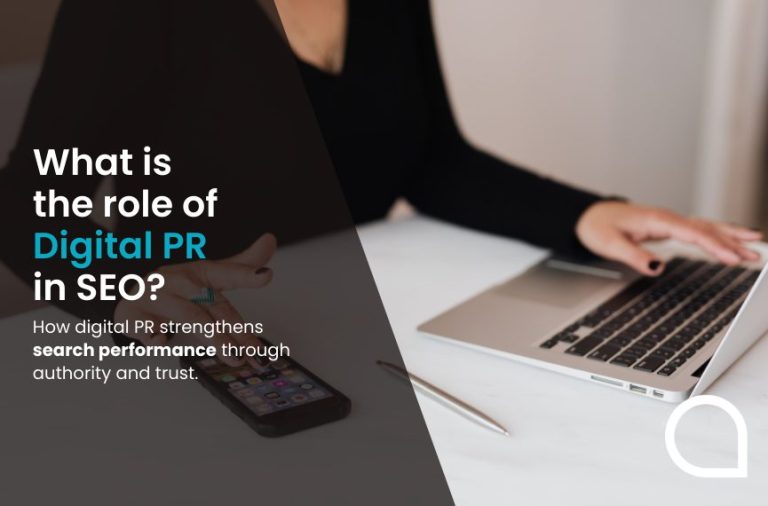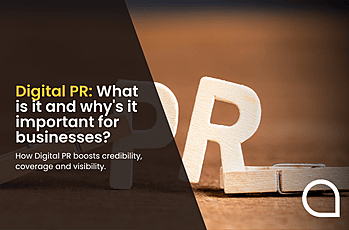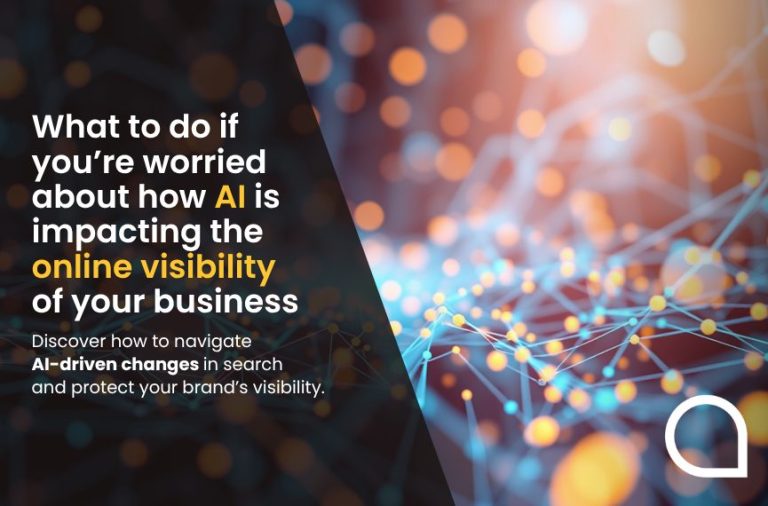With over a quarter of the world’s websites being created on WordPress these days, it has become the number one target for hackers.
Despite the WordPress framework being a secure environment, the addition of themes and plug ins creates an instant vulnerability for most sites. There are various ways of mitigating against these threats and the following infographic from Wordfence does a good job of describing the sort of things you should be considering when securing your website.
By coincidence, it also happens to describe all the features of the current Wordfence plug in. They are not the only ones to produce a security plug in for WordPress but Wordfence is definitely one of the best.