
How to check for AI-generated content
Concerned that you’ve solicited human-written content but received an alternative by artificial intelligence (AI) instead? While Google doesn’t expressly penalise AI-generated content, it does value
Interested in learning more about HTML (HyperText Markup Language) meta tags, the way they work, and how you can use them on your own website? Luckily, the team of technical SEO (Search Engine Optimisation) specialists at Aqueous Digital is here to help.
Below, we explore the definition of a HTML meta tag and the types of HTML meta tags.
We’ll also identify where you can find these tags, how they affect your SEO efforts, and how you can add a meta tag to your HTML source code – including how to insert a HTML custom meta tag.
HTML refers to a standardised system that uses code and meta tags to display content in a web browser. This HTML source code can determine the font style and size, colour, and graphics on a HTML page.
A meta tag in HTML is therefore a snippet of this code that provides additional data about data (metadata) and can be found in the HTML source code of a web page. These meta tags often provide further information about the HTML document, such as the title, description, author, publish date, file size, and location.
Metadata and meta tags are not displayed on a page. Instead, they can be found by right-clicking a web page and selecting ‘View page source’. This option displays the original, unformatted HTML or XML (Extensible Markup Language) source code as it was when delivered to the browser – complete with any meta tags.
While search engines read the HTML code of a page, online users focus on the on-page text and visuals. Meta tags, in some instances, can therefore be used for SEO and ranking purposes as well as helping online users find out more information about a page, but they don’t tend to affect online users in any other way.
There are many different meta tags for HTML pages, but (for indexing and crawling purposes) Google only supports a limited selection of meta tags and HTML attributes – 13 in total. Such meta tags include the adult content tag that identifies to Google whether the page contains adult content and therefore needs to be filtered by SafeSearch results.
Another example of a meta tag that Google supports is the mobile meta tag that shows the search engine how to render the page for mobile-users. Google typically uses these supported meta tags to create rich snippets and sort search results, ensuring users are provided with helpful and relevant results to the queries.
According to Google’s official advice, you can use up to 50 meta tags on each page. However, it suggests limiting this number to a more manageable figure. You can also add custom meta tags if you want to include information about the HTML page that doesn’t fit under any of the standard 13 meta tags that Google supports.
They way in which you can add meta tags to your website’s HTML source code will depend largely on the platform you used to create your website. For example, did you build your website using code from scratch or did you use a web content management system like WordPress, Wix, Magento, or another type of website builder?
Some platforms, like WordPress, will make editing your HTML source code more straightforward than directly editing the code itself. Plus, installing plugins on top of these platforms can make adding HTML meta tags even easier.
Typically, however, to insert a standard or custom meta tag you will need to edit the ‘<head>’ section of the HTML file. To do this, simply download the document, add the required meta tag using the relevant code and your preferred editor, then save and upload the HTML file to your site.
Keen to learn more about meta tags, SEO, HTML files, and how they are all connected?
At Aqueous Digital, we help businesses to succeed by supporting them with reputation management services for high-net-worth individuals, content strategies, and paid and organic SEO. Working with clients both big and small across the UK, we can help you meet (or even surpass) your business goals.
To discuss your SEO and marketing requirements with a knowledgeable member of our Sheffield team, please don’t hesitate to get in touch today!
You can either give us a call on 0800 285 1424, submit your enquiry via email to hello@aqueous-digital.co.uk, or use our handy online contact form to register your interest in our services.
Once we’ve received your enquiry, we’ll schedule a free, no-obligation consultation to learn more about your marketing aims and how we can help you to achieve them.
Why pillar pages are the foundations of a successful content strategy
How to conduct a thorough digital marketing audit of your website
Why digital marketing is important to business owners
Digital marketing trends to get ahead of the curve
Short-form vs. long-form content: Which is better for your website?
Digital marketing channels: Which one should you choose?
Content Optimisation: How to improve existing content on your website
How AI is becoming more prominent in digital marketing
How to create a results-driven digital marketing campaign
SEO for YouTube: How to optimise YouTube videos for search
How to boost your website’s domain authority
What is Evergreen Content and why does it matter for SEO?
Why we build backlinks to your website
How to develop a content strategy for SEO
Content is King. What is content marketing?
Creating great content: How to write for SEO
How digital marketing has changed over the years
How video content can elevate your website
Top 20 Facts about Manchester You Never Knew
Aqueous Digital’s Ultimate Guide to the cost of SEO in the UK
Aqueous Digital’s Guide to the Top 501 SEO and Digital Marketing Terms
How video content can elevate your business

Concerned that you’ve solicited human-written content but received an alternative by artificial intelligence (AI) instead? While Google doesn’t expressly penalise AI-generated content, it does value

At Aqueous Digital, we’ve long maintained the belief that the concept of reviewing companies is flawed, having a significant effect on the success of businesses

Searching for different ways to connect with your target audience? With curated content, you can engage key demographics that are vital for the success of

Taking no less than two weeks to complete, Google’s first core update of the year has now finished rolling out, as reported by Search Engine
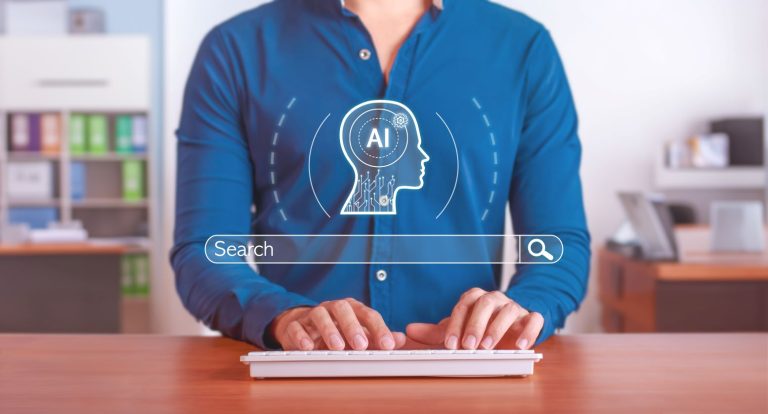
It’s no secret that ever since the early 2000’s, Google has been the go-to search engine for online users across the world, but with AI

Struggling to determine how much money your construction business should be dedicating to your marketing efforts? As award-winning digital marketing experts, the Aqueous Digital team