
What are the penalties for AI misuse?
Embracing Artificial Intelligence (AI) whether for personal or professional use has clear advantages – and Google agrees. While it’s a common misconception that Google automatically
All too often SEO (Search Engine Optimisation) is treated like a ‘fire and forget’ exercise.
Companies tick off a checklist of SEO essentials when they create, or update, their website and then forget to return and regularly review how their SEO strategy is performing.
Is it delivering the goods as you would expect? The only way to find out is by conducting frequent technical SEO audits.
A technical SEO audit is one of the primary tools for ensuring that your SEO is in place and working as it should.
Below, we explore the purpose, importance, and essential elements of any technical SEO analysis in detail.
A technical SEO audit is the process to check the technical aspects of your website’s SEO are working as you intended. This involves measuring the overall health of your website, and then finding out what fixes you need to carry out to improve performance.
The algorithms used by search engines, such as Google, to rank websites are constantly evolving and your website will need to take into account these changes.
During a technical SEO audit, you will often be required to correct glitches, update information, and add new elements – all of which help to improve your search engine performance.
The ultimate purpose of conducting technical SEO audits is to improve the performance of your website.
In turn, a website that’s performing well (and abiding by Google’s Search Essentials – formerly known as Google’s Webmaster Guidelines) is far more likely to be ranked higher, ensuring the website receives a higher level of organic traffic.
As explained above, regular technical SEO audits can help you to improve your site performance and therefore rank higher in the SERPs (Search Engine Result Pages).
These higher rankings ensure your website is being seen by a greater level of organic traffic, and with more organic traffic, you won’t need to spend as much of your marketing budget on Paid Ads or other revenue avenues.
Instead, this organic traffic should steadily increase sales figures, helping your business to generate more profit.
This profit can then be reinvested back into the business to further support other areas of your enterprise such as building your brand, improving customer service, and streamlining the buyer journey.
A technical SEO audit includes analysing many different areas of your website to build up an overall picture of your its health. This includes finding out more about your site loading speed, its content and layout, the quality and quantity of backlinks it possesses, as well as the number and structure of internal links.
Each one of these crucial technical SEO auditing aspects should be thoroughly explored when conducting a technical SEO analysis, but what’s the best way to do this?
Luckily, our team of experienced SEO specialists and account managers have put together a straightforward guide.
Wondering how to conduct a technical SEO site audit? To ensure you analyse every important aspect of technical SEO, we’ve created a comprehensive guide.
From showing you the best way to crawl your website to explaining how you can check your SEO score, you can find out all this and more below.
Any technical SEO audit should start with crawling your website. To do this, you can use a variety of SEO tools such as SEMrush and DeepCrawl. Screaming Frog is also a good free option for websites under 500 URLs.
These crawlers will locate everything from poor images, page title issues, bad keywords to broken links. They should also spot duplicate content, excess redirects, and any unlinked pages – providing you with a long list of potential issues to rectify.
Following on from this deep crawl of your website, you try to address these issues. For example, you should remove any duplicate content, repair links, and amend any bad keywords. You should also address any issues that were discovered with the content of your website.
If you’re unsure where to start, the crawl programme you chose to use should be able to identify these issues, rate their fix urgency, and guide you through repairing them.
You can find your SEO score by using websites such as SEO Site Checkup and Google Lighthouse. Scored out of 100, your SEO score lets you know which aspects of your website are performing well and which require attention. It therefore identifies glitches and allows you to tackle them quickly and easily.
Produced by Google, Google Lighthouse is particularly useful for technical SEO auditing as it has the advantage of matching what Google is promoting as ‘good practice’.
If there’s more than one version of your website available to search engines, such as an old, outdated version, then you will be sending mixed signals about which is the correct version.
It can also occur due to duplicate mobile and desktop versions, or HTTP, and HTTPS versions. This will, in turn, negatively impact your Google ranking.
To prevent this from affecting the performance of your website, it’s important to make sure that there’s only one browsable version of your site available online. You can do this by using a crawl programme and looking for http and https variability – if there is a mix on your site, then there may be more than one version.
It is also worth checking as part of your technical SEO analysis for exact match text on the internet. If Google can find more than one copy of your text, there may be duplicates that you’ll need to remove.
A technical SEO audit should always include looking at the sitemap of a website. This is because it informs the search engine about both your site’s content and layout. Most important, the sitemap should be clean and concise, with any errors removed.
As a result, you should remove any unnecessary pages and ensure that it is up to date. You can view your sitemap at https://yourwebsite/sitemap.xml or /sitemap_index.xml to check.
All your internal links should be working and your site should be straightforward to navigate for any customer that lands of your website. An easy way to find out more about the internal linking structure of your site is to check the click depth of each page – this refers to how many clicks it takes to reach a page.
The fewer clicks for each page, the better, so you may need to rethink and reorganise your website layout and navigation.
When analysing your internal links, you should also look for broken links. You can then repair any broken links and delete any orphan pages (website pages that do not have links from any other page on your site) that are no longer needed.
No technical SEO audit should leave out a speed test. Internet users don’t like to wait long for websites to load, so the slower your website the higher your bounce rate will be. Google therefore takes into account website speed when determining how to rank your site. If yours is sluggish and takes even just a few seconds longer to load than your competitors, then your chances of featuring as favourably in search results is lower. Google Lighthouse is an ideal tool for this.
Backlinks play a crucial role in establishing the credibility of your website with search engines. You should therefore regularly check to see how many backlinks your website has as part of your regular technical SEO audit. You should also take a look at the status of the websites on which they’re appearing – are they credible or not?
You will need to check whether these links still current, and if so, whether the sites they’re featured on are credible. If you’re appearing on websites that look as if they’re spam-generated (as a means to try to quickly improve SEO), then Google is likely to view your site less favourably as this goes against their Search Essentials guidelines.
Intelligent use of social media can help you to build a portfolio of high-quality backlinks. You can check how Google views backlinks at https://search.google.com/search-console/links. If you think you have an issue with poor backlinks or have received a Google Manual action for poor backlinks, then you should consider consulting with a professional SEO company to review this for you.
If certain pages on your website are underperforming, have low value content, or are duplicated, you may want to consider de-indexing them from Google. Poor content and pages riddled with errors are likely to have a negative impact on your search rankings. Removing them from the Google indexes will therefore prevent them from becoming dragging down the rest of your site.
While you can de-index your low value pages in a variety of ways, the easiest method is to add a ‘noindex’ tag to the page Meta. This will prevent Google from being able to access this page, effectively ignoring it when it comes to assessing the overall performance of your site.
Unfortunately, there’s no single tool that can help you to complete a full technical SEO audit. Instead, you will often need to utilise a variety of SEO tools to help you complete your technical SEO checklist.
There exists a wide range of SEO tools for crawling websites including platforms like SEMrush, SE Ranking, and DeepCrawl. Screaming Frog is also a great, free alternative for websites under 500 URLs.
For checking your SEO score, we recommend exploring tools like SEO Site Checkup and Google Lighthouse.
Luckily, you don’t even need to use a dedicated SEO tool for analysing your sitemap. Instead, you can simply visit https://yourwebsite/sitemap.xml%20or%20/sitemap_index.xml. Alternatively, most basic SEO tools should be able to find your sitemap.
General SEO toolkits such as Moz and Ahrefs both can provide their users with an internal links report, identifying opportunities to include links and highlighting any broken internal links, too.
At Aqueous Digital, we recommend using Google Lighthouse to review your site loading speed. Easy to install and use, it’s ideal for those with minimal SEO knowledge.
Most SEO toolkits will allow you to easily explore both the number of backlinks your website has and the quality of these backlinks. However, we suggest using SEMrush and Google Search Console to help you identify which backlinks should stay and which need removing.
To de-index a low value page from your website, simply use Google Search Console and submit a request using the Removals tool.
For simple websites, a comprehensive technical SEO audit should take no longer than a few hours. However, a technical SEO audit of a larger, more complex website could take even an experienced SEO specialist 2-6 weeks to audit. For a more accurate answer/estimate, it’s wise to ask a professional SEO agency to take a look at the size and structure of your website.
A technical SEO audit can be as extensive and thorough as you like and the tasks listed here are just a snapshot of what can be done. Some of these processes are particularly technical, time-consuming, and easy to get wrong. It therefore often make senses to get professional help for your regular technical SEO audits.
At Aqueous Digital, we are SEO experts. Not only will we ensure your website has outstanding SEO from the outset, our award-winning SEO strategies and experienced team will ensure it keeps working.
To speak to a member of our team about our technical SEO auditing services, simply give us a call on 0800 285 1424 or email us at hello@aqueous-digital.co.uk.
We offer a range of packages to suit your budget including technical-only SEO. We offer a full technical SEO audit and no-obligation consultation free of charge.
Serving clients in the Sheffield area, we welcome all enquiries from Sheffield-based businesses as well as companies located further afield.
Why pillar pages are the foundations of a successful content strategy
How to conduct a thorough digital marketing audit of your website
Why digital marketing is important to business owners
Digital marketing trends to get ahead of the curve
Short-form vs. long-form content: Which is better for your website?
Digital marketing channels: Which one should you choose?
Content Optimisation: How to improve existing content on your website
How AI is becoming more prominent in digital marketing
How to create a results-driven digital marketing campaign
SEO for YouTube: How to optimise YouTube videos for search
How to boost your website’s domain authority
What is Evergreen Content and why does it matter for SEO?
Why we build backlinks to your website
How to develop a content strategy for SEO
Content is King. What is content marketing?
Creating great content: How to write for SEO
How digital marketing has changed over the years
How video content can elevate your website
Top 20 Facts about Manchester You Never Knew
Aqueous Digital’s Ultimate Guide to the cost of SEO in the UK
Aqueous Digital’s Guide to the Top 501 SEO and Digital Marketing Terms
How video content can elevate your business

Embracing Artificial Intelligence (AI) whether for personal or professional use has clear advantages – and Google agrees. While it’s a common misconception that Google automatically
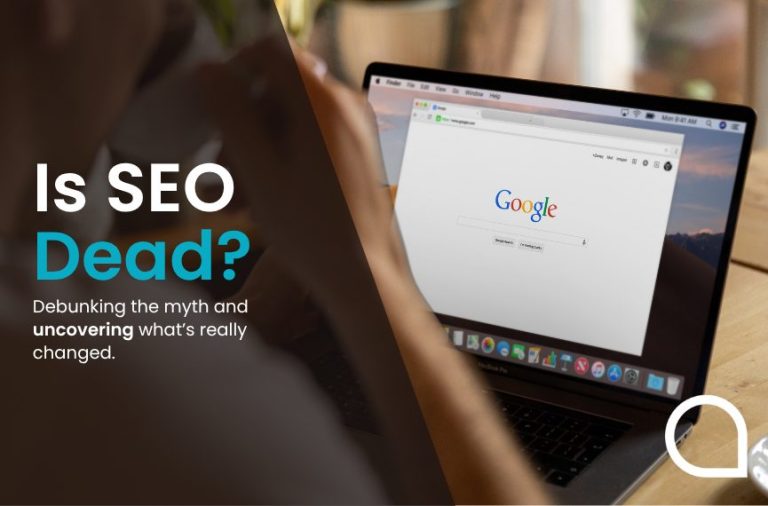
Whether it’s Google’s AI (artificial intelligence) Overviews or AI-powered SEO (search engine optimisation) tools, this emerging and fast-developing technology has fundamentally altered the SEO landscape.

The widespread creation and adoption of AI (artificial intelligence) tools has undoubtedly changed the way that search engine optimisation (SEO) services for websites are performed.
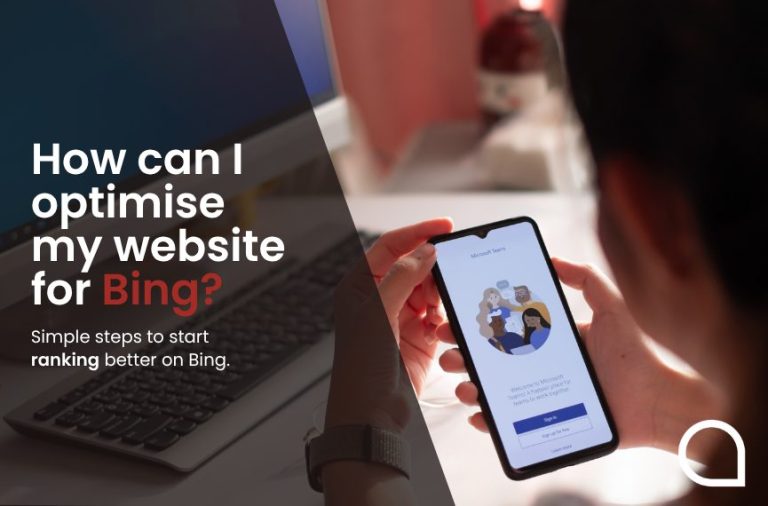
While Google enjoys the biggest share of the search engine market (around 90%, according to StatCounter), the second-largest search engine, Bing, shouldn’t be overlooked. Following Bing’s

Trust: online searchers are ready to give it, and businesses want to earn it as quickly as possible, but how can you accurately assess the

I wrote recently about the ridiculous situation of being asked to leave a review for a parking space, but what I encountered yesterday is, I